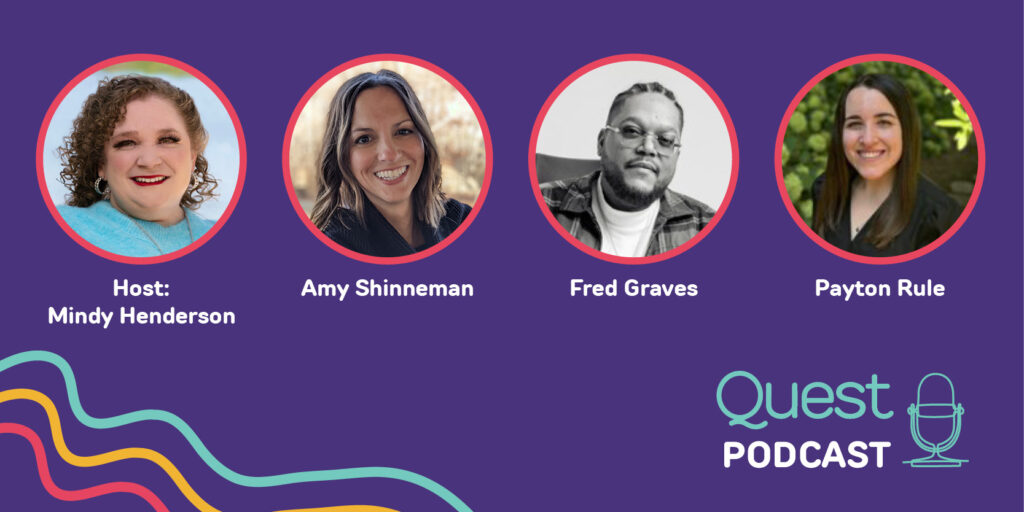Tips for Setting Up an Accessible Home Office
By Karen Doss Bowman | Wednesday, October 13, 2021
When the COVID-19 pandemic emerged in March 2020, Matthew Lawson’s employer — like many others around the country — temporarily closed its doors and had team members go remote to prevent spread of the virus. Matthew, an IT manager for Abilities in Motion in Reading, Pennsylvania, soon realized that working from home would not be a short-term situation. Like employees around the country, he needed to set up a home office that helped him work efficiently, but, because he lives with spinal muscular atrophy (SMA) and uses a power wheelchair, he also had to plan for accessibility.
How to design an accessible workspace
Setting up an accessible, comfortable home office promotes productivity. While specific accommodations and assistive technologies will vary for each person, these tips can help you get started:
- Don’t mix work and pleasure.
When Matthew first began working from home, he set up his office in his bedroom. That was a mistake, he says. “It felt like I just couldn’t stop working. I realized that I have to establish a separate room for work and keep that separate from my home life.”
To prevent work bleeding into other areas of your life, designate a work-only space in your home and set boundaries to establish which space is for work and which areas are for relaxation and other activities. Avoid putting a home office in the kitchen, for example, if that’s an area your family enjoys meals together. Find an area of the house that is quiet and free of distractions, such as a barking dog or children playing. And make sure the room is large enough to maneuver a wheelchair, if required.
2. Select ergonomic furniture.
Maintaining good posture can prevent injuries and conserve energy. Adjustable-height desks offer the greatest flexibility for wheelchair users as well as those who transfer into an office chair. If you use an office chair, choose one that is easy to raise or lower, follows the spine’s natural alignment, and relieves pressure on the lower back.
“We really want to maintain good alignment throughout the day to maximize our efficiency of movement and prevent a new injury,” says Megan Reid, PT, DPT, clinic supervisor at The Recovery Project, LLC, in Lansing, Mich. “Muscular imbalances can lead to secondary health problems or injuries, such as functional scoliosis or pressure sores.”
3. Choose your technology.
Finding technology solutions that work with your range of motion and help conserve energy is paramount. For example, keyboards and mice come in many shapes and with different pressure sensitivities.
For people with weak fingers, hands, or wrists, voice-to-text software eliminates the need for typing. While there are many good options available, Dragon Naturally Speaking is considered the gold standard.
“Dragon is at a very high percentage these days as far as accuracy,” says Amber L. Ward, MS, OTR/L, BCPR, ATP/SMS, FAOTA, an occupational therapy coordinator and assistive technologist with Atrium Health in Charlotte, North Carolina. “It learns the person’s voice, can have custom voice commands, and can adjust as the person’s voice changes.”
Use a headset with a built-in microphone for hands-free speaking and phone calls. If you use a laptop, Matthew recommends connecting it to an external monitor mounted on an adjustable arm to keep the screen at eye level and avoid neck strain.
4. Pay attention to safety.
Keep your office space well-lit for visibility — a window for natural light is ideal. Eliminate tripping hazards, such as area rugs and loose power cords. Place bookshelves, storage bins, or cabinets within easy reach, preferably along the walls to keep an open space. If needed, install grab bars or handrails to support balance and movement around the room.
5. Make adjustments.
As Matthew discovered, creating a home office space isn’t a perfect science, and it may take one or more modifications to get everything just right. He recommends tinkercad.com to help plan your home office layout.
“That first iteration of your home office is never going to be the right one,” Matthew says. “But that’s really a good thing because it exercises those mental muscles as you plan out a space and figure out how that environment works.”
Advantages of remote work
While Matthew returned to the office this year and enjoys being around his coworkers, he’s kept his home office setup in case he needs it again. Like many people with neuromuscular disease, he found a lot of advantages to remote work.
“Eliminating the commute probably saved me three to four hours a day,” Matthew says. “But the biggest advantage I gained from that time working from home was a closer connection with my family, as we had more time to spend with each other.”
Read more about finding accessible employment in the work-from-home era in the Quest article “Help Wanted.”
Disclaimer: No content on this site should ever be used as a substitute for direct medical advice from your doctor or other qualified clinician.